
We would like to introduce you a special limited edition of ten DC/DS-24 transmitters, which was created for the 75th anniversary of the end of World War II. Unfortunately, the release of this series last year was significantly affected by a global pandemic, which also affected our plans. The limited edition is intended for end customers, collectors and fans of JETI and is created in the spirit of flying legends of World War II. Each transmitter has original design, which was artistically painted directly on the transmitter (Airbrush).
You can find more information and photos on our Facebook profile JETI Model.

1. REX Assist v1.19 (03/2021)
Airplane pitch with Assist enabled is no longer affected by acceleration (Horizon mode).
2. MVario2 FAI F5J v2.05 (03/2021)
Supports new sensor revision.

-Time interval of the RX alarm was modified to 2s.
-Extension the compatibility for Futaba R7008SB (S.BUS)
The update can be done by the Jeti Studio.
Logical switches: Automatic switching between Teacher and Student

How to use a combination of logical switches to achieve automatic switching between the Teacher and the Student? It is possible to take advantage of wireless mode Teacher-Student and advanced features of logical switches.
The diagram of DC/DS transmitters transformation function

The diagram briefly describes the logic of the DC/DS transmitters and depicts the transformation function that converts inputs from the control up to the positions of servos. For advanced users.
Driving a retractable motor pylon for an electric glider

On the market there are many types of electronic control systems for the retractable motor pylons. In this tutorial we will show you how to use the transmitter to control deployment of the pylon with a switch while simultaneously the engine gets blocked so that it cannot be accidentally triggered inside the fuselage.
V-tail Differential
How to enable or disable the Butterfly function using a switch
Starting the stopwatch when the motor is switched on
Start of the timer after switching the engine on is one of the basic equipment of every modern transmitter ...
Setup of F3B model, Part 3: Mixes
This guide serves as a help for quick setup of a classic sailplane model, taking into consideration the demands of competition models F3B. Stinger model has served as an illustrative example. In the article use of transmitter in mode 1 is supposed, i. e. throttle stick on the right and SW version of the transmitter at least 2.01.
Individual mixes in the model are presented step by step.
Setup of F3B model, Part 4: Timers and Telemetry
This guide serves as a help for quick setup of a classic sailplane model, taking into consideration demands of competition models F3B. Stinger model has served as an illustrative example. In the article use of transmitter in mode 1 is supposed, i. e. throttle stick on the right and SW version of the transmitter at least 2.01.
Timers and their display on the screen are presented in this article.
Pairing the transmitter with receivers in Double Path mode (SW 2.01)
Throttle control reverse
How to set the smoothest possible operation of servos
Helicopter: Pitch Pump Mix
Connecting satellite receiver Rsat2 in Clone Mode
Format of Timers sound notification

Setup of F3B model, part 1: Setup of a model
Setup of F3B model, Part 2: Flight modes
This guide serves as a help for quick setup of a classic sailplane model, taking into consideration demands of competition models F3B. Stinger model has served as an illustrative example. In the article use of transmitter in mode 1 is supposed, i. e. throttle stick on the right and SW version of the transmitter at least 2.01.
Part 2 deals with setup of flight modes.
Short videos
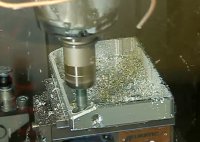
Here you can find several short videos that illustrate:
- manufacturing process of DC-16 case
- disassembly and follow-up assembly of quad sticks, e.g. for shift of transmitting mode
- fitting a quad stick with supplementary switch or potentiometer
Personal WAV audio files

Directory structure of the transmitter SD card (SW 2.01)


















