
We would like to introduce you a special limited edition of ten DC/DS-24 transmitters, which was created for the 75th anniversary of the end of World War II. Unfortunately, the release of this series last year was significantly affected by a global pandemic, which also affected our plans. The limited edition is intended for end customers, collectors and fans of JETI and is created in the spirit of flying legends of World War II. Each transmitter has original design, which was artistically painted directly on the transmitter (Airbrush).
You can find more information and photos on our Facebook profile JETI Model.

1. REX Assist v1.19 (03/2021)
Airplane pitch with Assist enabled is no longer affected by acceleration (Horizon mode).
2. MVario2 FAI F5J v2.05 (03/2021)
Supports new sensor revision.

-Time interval of the RX alarm was modified to 2s.
-Extension the compatibility for Futaba R7008SB (S.BUS)
The update can be done by the Jeti Studio.
How can I increase the accuracy of the consumed volume of fuel for the MFlow2 EX sensor?

Calibration of the consumed volume is possible from FW version 2.03.We recommend that you first check SW version in the MFlow2 EX sensor. If will be necessary, update the sensor via the JETI Studio program.
After turning on the ASSIST receiver, I get permanent an error message, what should I do?

If you see one of the messages below continuously, we recommend that you completely clear (format) the receiver's memory.
How to set an "intelligent" throttle-cut switch for aircraft and X-copters?

The pictures below show how to set the “throttle-cut switch” especially for X-copters by using logic functions. This setting is only an example, you can of course use much more complex functions.
What is the basic difference between BEC and SBEC?

Linear BEC: It has a more linear output voltage then SBEC and is safer to voltage breakdown (short circuit input and output after failure). It is suitable for a smaller voltage difference between input and output, with a larger difference it starts to overheat. The ideal power supply for linear BECs with a 5-6V output are two Li-xx cells (2S).
Switched BEC: It is suitable where we want a higher supply voltage.For example, to power the BEC from the main batteries (power supply for motor). It can also "work" with a bigger voltage range (up to 59V) while keeping small dimensions.
How can I add one of the LUA applications in the DC/DS transmitter?

All JETI DC/DS transmitters support SW with LUA applications. If you already have software in the transmitter with support for LUA applications, you can use them immediately. DS-12 and DC/DS-24 transmitters already have this SW as standard. If you have a DC/DS-14 and DC/DS-16 transmitter, you can update this SW via JETI Studio.
How can I connect two REX receivers together and use EX Bus for backup to each other?
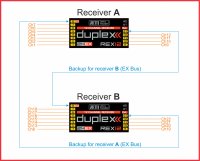
All REX receivers have two fully programable inputs/outputs (E1 and E2). If you want to use two independent receivers with servo outputs in the model using REX type receivers, it is possible to set them for mutual backup. If one of the receivers loses the signal, the other receiver will fully back it up with serial EX Bus communication.
How can I use a second DUPLEX receiver to extend the servo outputs?
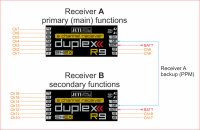
Every JETI DUPLEX receiver can be set according to the personal requirements of the user. If you have already a receiver in the RC model to control the main functions (motor, ailerons, elevator, rudder, etc.) and you want to extend the number of servo outputs for additional (secondary) functions (opening the cockpit, lights, etc.), it’s of course possible with the DUPLEX receivers.
How can I update the JETI Duplex EX receiver?

All receiver updates are performed automatically by JETI Studio. All users have a very fast and easy way to update their receiver to the latest version of FW with all the new features.
How can I update the JETI DC/DS transmitter?

All transmitter updates are performed automatically by JETI Studio. All users have a very fast and easy way to update their transmitter to the latest version of FW with all the new features.
What are the differences in JETI DUPLEX telemetry?

JETI DUPLEX telemetry has undergone a long development and today there are three different options for telemetry data transmission.
After successfully updating the DUPLEX receiver or Central Box, I don't see any new settings or features in the JETI DC/DS transmitter (Device Explorer). What I have to do?

If you have successfully updated a device (receiver, Central Box, sensor, etc.) to the latest version of the FW, in which there are new setting options and functions are available, then the latest “Devices” definition files have to be uploaded to the transmitter prior to effectively use the new features. These "device definition" files in the transmitter show all the possibilities of the new features.
What I have to do, if I can't open receiver settings by JETI DC/DS transmitter in device explorer?

If you only see the ID number of the receiver in the JETI DC / DS transmitter (device explorer) and its settings can’t be opened, it's necessary to update it to a newer FW. Older versions of the FW didn't support these setting possibilities.
How can I set the reporting of preferred telemetry values in the JETI DC/DS transmitter?

The JETI DC/DS transmitter system allows to report any telemetry data immediately or repeatedly according to a user-defined time.
How can I bind a DUPLEX receiver with a JETI DC/DS transmitter?

How can I connect a switch or potentiometer to the DS-12 transmitter on the stick?

The DS-12 transmitter has the possibility of connecting an TX-MSW extension module. With this MSW module you can connect up to six additional switches or potentiometers.
How can I set a sequencer in the DC/DS transmitters to open and close doors for landing gear?

The sequencer can be set up and used in several ways, so it depends on each user's preference. Let's show the easiest one where the main landing gear is automatically eject/retract and the sequencer is used to open/close the doors (1 and 2). Both sides of the door are controlled by a servos separately.
Can I replace on the DS-12 the potentiometers at positions 5 and 6 with the switches?

Yes, of course it's possible. For exchange you need your preferred switch for DS transmitters (switches designated for DC transmitter are not compatible) , nut DS-top and mounting key.
How can I use the vario sensor to set up an automatic report of flight level?

First of all, please create your own audio file which you want to report when you reach specific flight level. We are recommended audio files in WAV format (22 kHz).
How can I set up DITEX servo telemetry?

To display telemetry of DITEX servos it’s necessary to have in Jeti DC/DS transmitter min. FW 4.28. DITEX telemetry support REX receivers (min. FW 1.10) and Central Box 210/220. We recommend that you update all our devices by Jeti Studio.
How can I activate the pre-flight check (check list) feature for a specific RC model in DC/DS transmitter?

The pre-flight check feature is available in a Lua version of FW for DC/DS transmitters.
How can I register and order SW modules for Jeti DC/DS transmitters?

How can I connect a third receiver independently to the Central Box 200?

How can I activate the vario function in the REX receiver with built-in ASSIST stabilization?

Pair the ASSIST receiver with the DC/DS transmitter. In the transmitter menu, locate the "Device Explorer" and enter the receiver settings, the Info item. In this menu you will find the "registration code", which you will use during the registration of the receiver at the swshop.jetimodel.com website. The receiver has to be at least FW version 1.10 or later.
How can I fine-tune the elevator settings during flight when the butterfly is fully extended?

First of all, in the Butterfly menu set the throws for the ailerons and flaps, if is possible. Then, in the elevator settings, define the expected tilt compensation of the rc model.
After replacing the sensor with the same type, I don’t see telemetry data on the transmitter display.

How you can set up the transmitter with the MBar EX sensor for automatic opening of pneumatic retractable landing gear, if the pressure drops below the defined level.

How to set the GPS sensor origin for correct distance and altitude measurement.

How can I change the mode (1-4) and assignment of controls in an existing model file
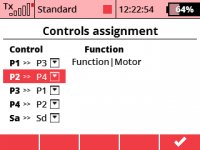
This new feature has been created in the latest update for transmitters (FW 5.02). We recommend update transmitter via JETI Studio.
DS-12: How to establish the Trainer function over PPM Jack cable.

How to activate an automatic flaps deployment according to flight mode.

We can set up braking flaps in menu Fine Tuning – Butterfly. It is possible to operate them manually either by proportional control or by 2-position switch. Another option, an automatic activation in flight mode, we are describing below.
| 1 2 1 - 30 from: 31 |  |  |
|---|
















