Create a function for setting the origin point of the MGPS in the DC/DS transmitter and assign this function to the free channel in the receiver.
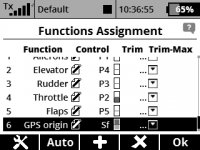 |
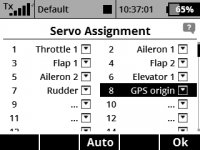 |
Plug the red JR connector of MGPS to the appropriate receiver output channel (8 in the picture) and black JR connector (telemetry) to the Ext port. In the JETIBOX emulator (transmitter menu Applications - Jetibox) under <Mx> label you will find the complete MGPS sensor settings. In this setting, please scroll to SETTING/Set Origin By and change this value to "Impulse input".
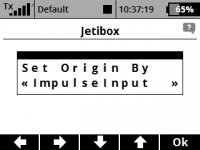 |
After this setup the MGPS can detect pulses on your selected output channel from the receiver to allow MGPS to set an origin point for all measurements. If you flick the switch on the DC/DS transmitter that has been assigned to the function (GPS origin), the “Alarm: O=origin” message will show up on the transmitter display. This message means the origin point has been set.




















