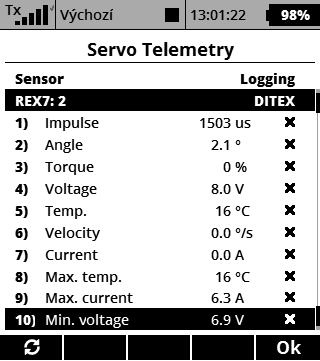Required settings in the receiver: Connect to your receiver in Device Explorer and select DITEX telemetry in the ALTERNATIVE PIN CONFIGURATION setting for the servo output. This allows the receiver to determine which outputs should read DITEX telemetry data.
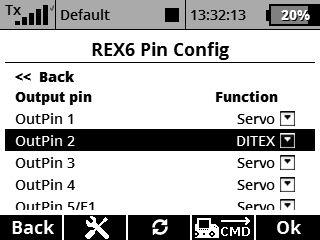 |
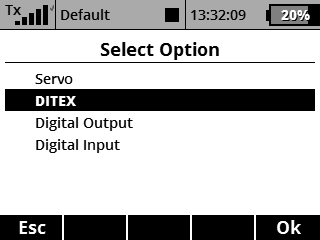 |
Required settings in the Central Box 210/220: Connect to your Central Box in Device Explorer and select DITEX telemetry in the ALTERNATIVE PIN CONFIG setting for the servo output. This allows the Central Box to determine which outputs should read DITEX telemetry data.
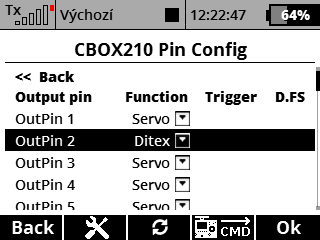 |
 |
Updating the DITEX servo and its desired setting:
1. Download and install DITEX Manager from www.ditex-servo.com
2. After running DITEX Manager, connect the servo via the JETI USB Adapter to the PC.
3. The program will automatically detect the servo and prompt you for the available update (if is available). Minimum required version of FW v1.17.
4. In the DITEX Manager / TELEMETRY settings, enable the telemetry data to be sent to the receiver
and select Type 2.
 |
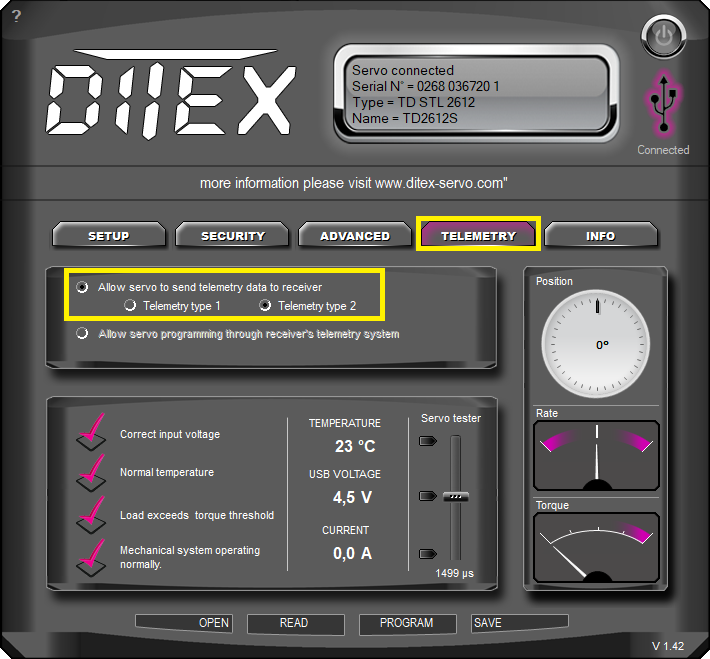 |