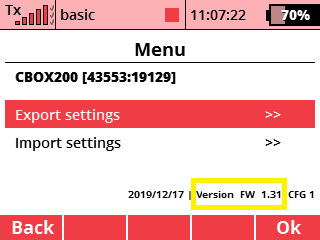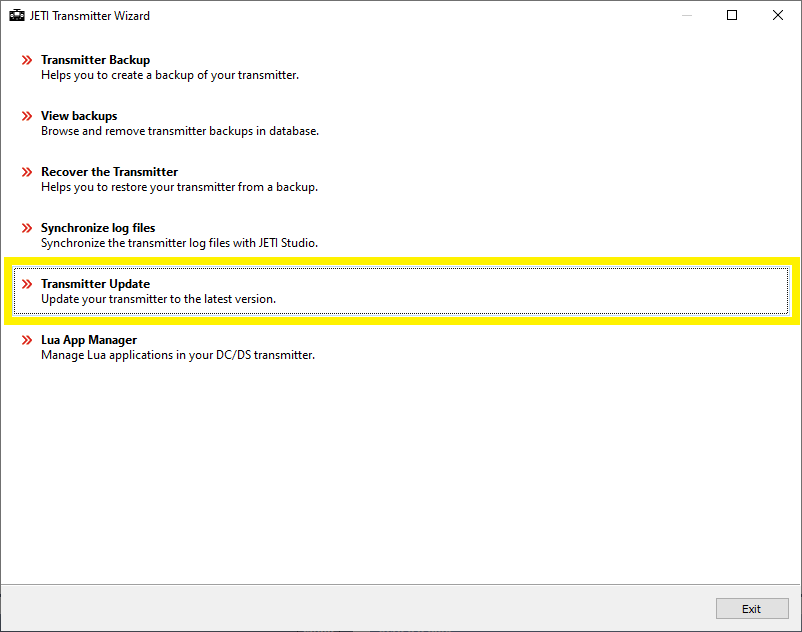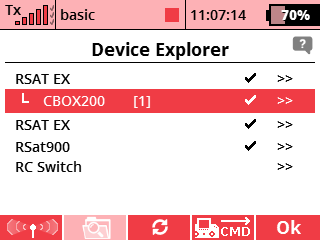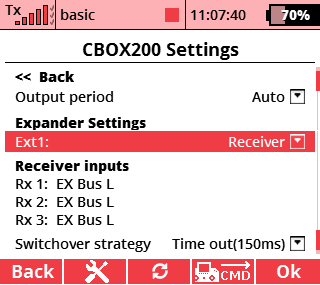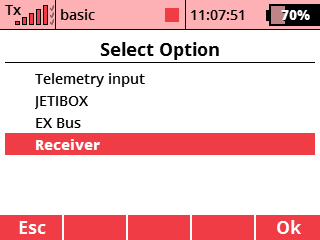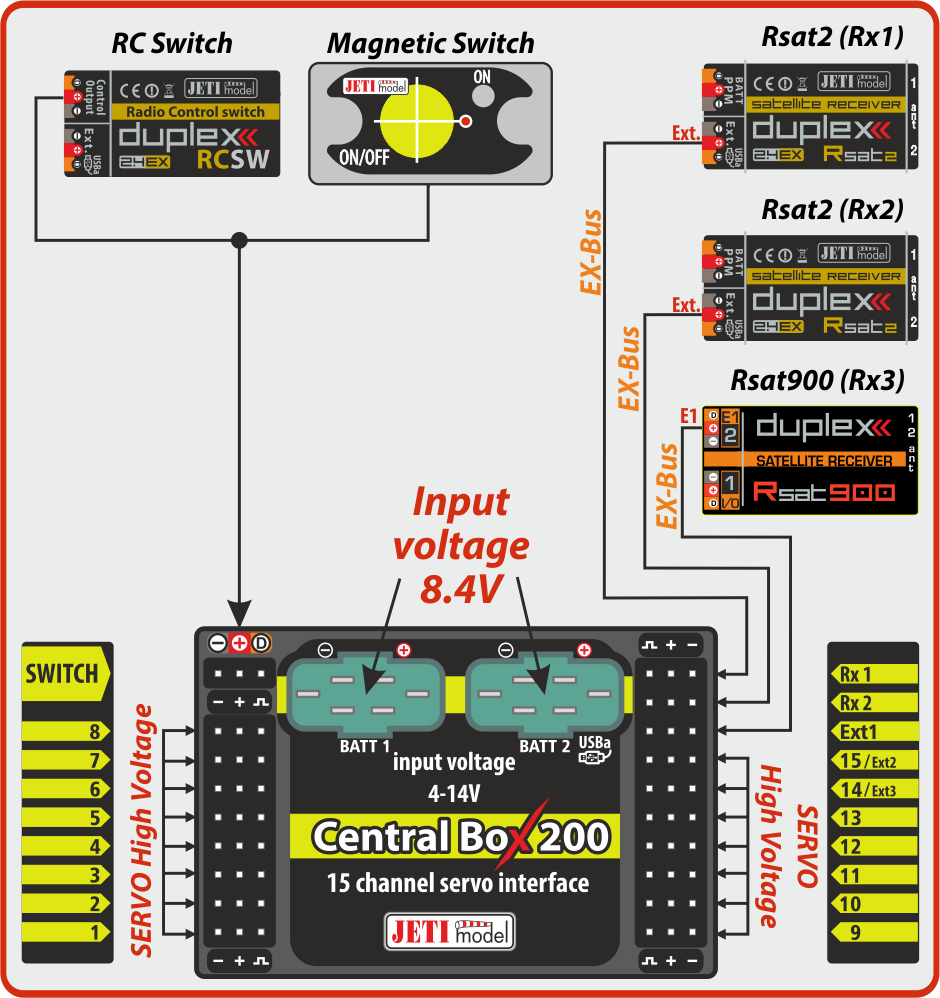If you have successfully updated the Central Box to the last version, so you also need to update the BIN files in the transmitter to the display all new adjustable options in the Central Box. Connect your transmitter to the Jeti Studio and make an automatic update. Jeti Studio checks all BIN files in the DEVICE folder and updates them automatically if is necessary.
With actual FW we can setting the Central Box by JETI DC/DS transmitter via the „Device Explorer“ menu. To setup via „Device Explorer“ menu, you need to have EX-Bus communication between receivers and Central Box.
In the CB200 settings we will set input Ext1 as the receiver.