Pilots who have bought a model from a friend or another Duplex pilot now have an easy way to transfer the entire model setup to their DC/DS transmitter. This option was also available in earlier versions of FW, but now the function is improved and you can easily change the mode and check controls assignment. After copying the setup file to your DC/DS transmitter, the system in the transmitter will detect that the file was created in another DC/DS transmitter. The table with all used controls will be displayed and you will be able to check the assignment or change the primary controls (for example: P2 >> P4 = stick mode 1 >> stick mode 2).
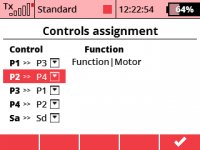 |
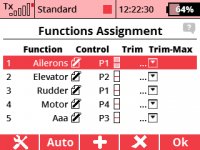 |
This function can also be easily found in the menu Model - Functions Assignment after pressing the F1 button.



















