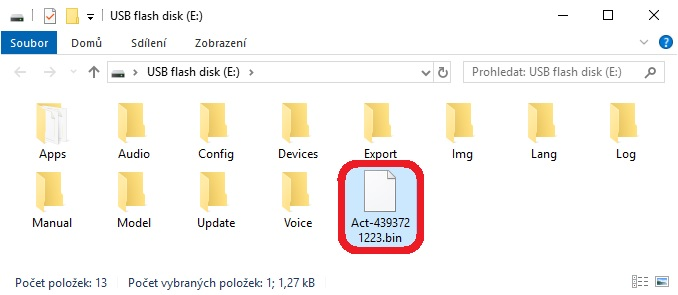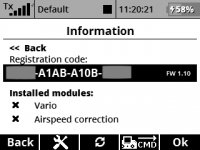 |
After successful registration and payment of the FW extension we will send you the activation file by email: „Act-XXXXXXXXXX.bin“. Connect your DC/DS transmitter to PC and copy the “.BIN” file to the transmitter SD card into the top-level folder. The contents of the transmitter SD card will look like the picture below.
Connect the power supply to the ASSIST receiver and then turn on the DC/DS transmitter and go to the menu Model - Device Explorer. Before performing the activation you have to disconnect all sensors from the receiver. If the activation ".BIN" file is correctly copied, the transmitter will automatically ask you to activate the receiver. This activation procedure between the transmitter and the receiver is wireless, so it's important to use a reliable power supply for the receiver.
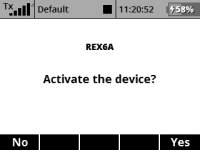 |
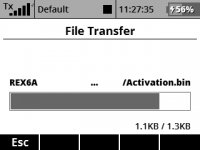 |
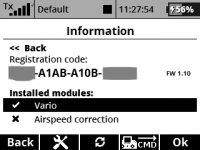 |