- Connect a jack-jack cable between the two transmitters (DS-12 <=> DS-12). Teacher controls the airplane and the student transmits his sticks positions over the cable.
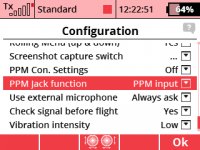
- In the Student's transmitter, locate System - Configuration menu and set "PPM Jack Function" to PPM8 Positive. In Advanced Properties - Wireless modes/Trainer, you can switch the transmitter to the Student mode (this step is not necessary if you have a special model memory configured just for this purpose).
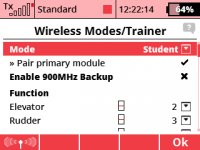
- In the Teacher's transmitter, locate System - Configuration menu and verify that "PPM Jack Function" is set to PPM Input. In Advanced Properties - Wireless modes/Trainer set the Mode to Teacher (PPM input). In the overview at the bottom of the screen you should see the channel data coming from the student over PPM wire.
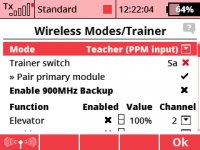
- Assign the trainer switch and go flying.

We would like to introduce you a special limited edition of ten DC/DS-24 transmitters, which was created for the 75th anniversary of the end of World War II. Unfortunately, the release of this series last year was significantly affected by a global pandemic, which also affected our plans. The limited edition is intended for end customers, collectors and fans of JETI and is created in the spirit of flying legends of World War II. Each transmitter has original design, which was artistically painted directly on the transmitter (Airbrush).
You can find more information and photos on our Facebook profile JETI Model.

1. REX Assist v1.19 (03/2021)
Airplane pitch with Assist enabled is no longer affected by acceleration (Horizon mode).
2. MVario2 FAI F5J v2.05 (03/2021)
Supports new sensor revision.

-Time interval of the RX alarm was modified to 2s.
-Extension the compatibility for Futaba R7008SB (S.BUS)
The update can be done by the Jeti Studio.
DS-12: How to establish the Trainer function over PPM Jack cable.

















