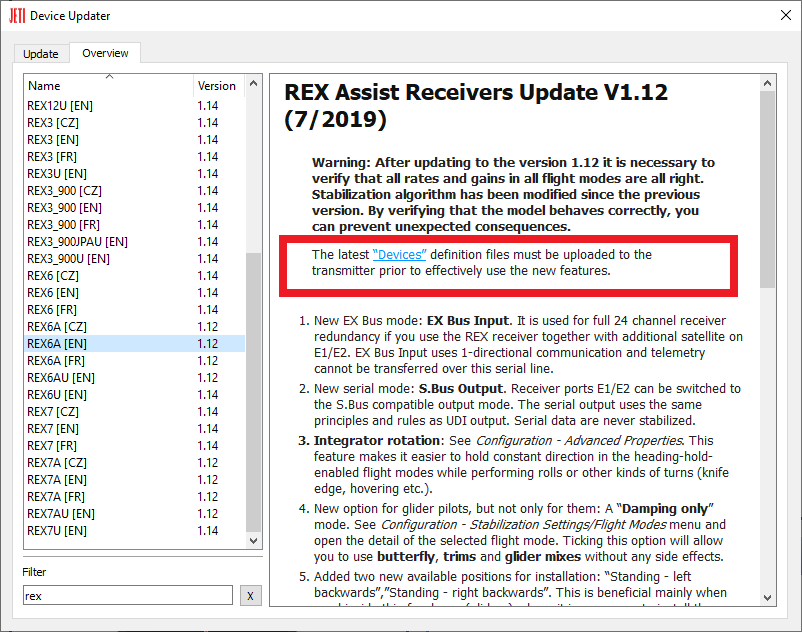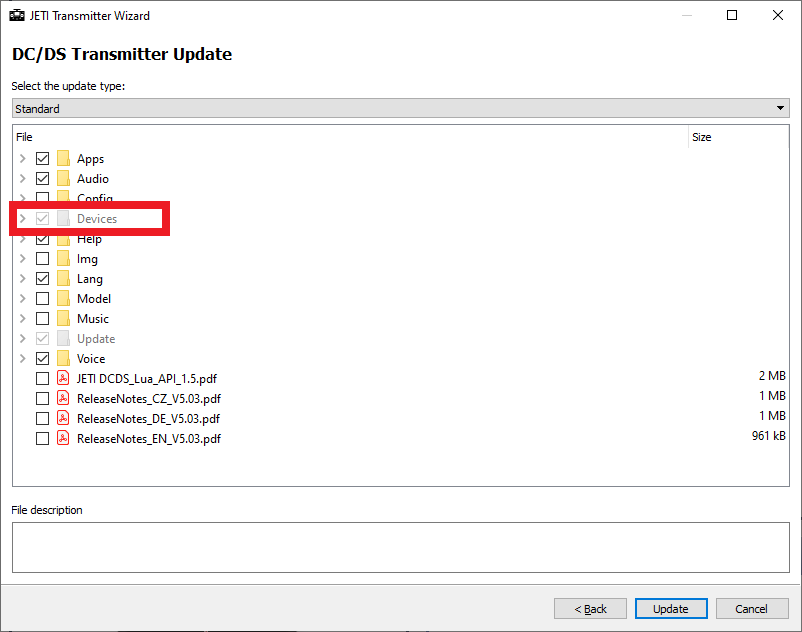For example, if you update a receiver (or other device that requires a new definition in the transmitter) and leave the old "device definition" file in the JETI DC/DS transmitter, you will not be able to see new receiver features because the transmitter has no information about them.
There are two ways how to upload the necessary "device definition" into the transmitter.
If the device requires a new version of the "definition" in the transmitter, this fact is notified at the beginning of the update in JETI Studio and is also offered the option to download these definitions to the PC directly. If you download the "definition" files directly to your PC, then you have to manually copy the files to the SD card of the JETI DC/DS transmitter and overwrite the old files in the DEVICES folder.
The second way is easier. Make an automatic update of your JETI DC/DS transmitter via JETI Studio. JETI Studio always checks the current "definition" files of all devices in the DEVICES folder and (if necessary) automatically replaces them.