- Connect the USB Adapter (or JETIBOX profi) to the PC USB port (at this stage do not connect any
equipment to the USB Adapter yet). If you use JETIBOX profi for the update procedure, switch it into the USB Adapter mode. - Install USB Adapter drivers, which you may find on the following pages: www.ftdichip.com/Drivers/VCP.htm. More recent operation systems download and install drivers automatically.
- Download the latest update software from internet pages www.jetimodel.com.
- Start firmware update program.
- Connect the equipment (sensor, receiver etc.) you have chosen for updates to the USB Adapter. The device must not have any other electronics attached to it, especially servos must be disconnected!
- Updating of the equipment firmware starts automatically.
- The program announces the update end. Now you may disconnect the equipment from the USB Adapter (or JETIBOX profi) and start using it.
Update of the receiver:
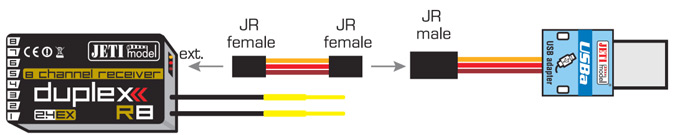
Update of the sensor:
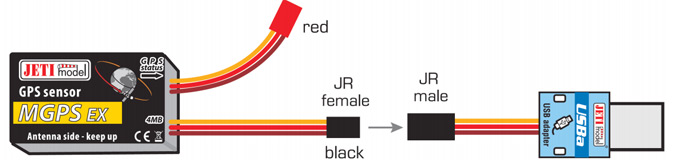
Update steps























