|
Please read the attached ReleaseNotes prior to performing any update. This document always includes the actual information given to the current version of firmware. |
|
The JETI Duplex 2,4GHz EX System provides the modeller with high security, reliability and long range in combination with bidirectional communication and telemetry.
This open system offers even third party applications the use of wide variety of sensors with advanced settings. JETI is testing constantly many types of combinations. Based on these countless possible variations is it impossible to test all options available.
Latest tests have shown, that under certain circumstances and in addition to these conditions
it may result in a synchronisation failure on the internal databus. In addition to various new features, this has been recognized and fixed by this new software release 4.24. Anyway, we recommend you to visit our download area and keep your system up to date. Many thanks. JETI model, 21.8.2017 |
Options available:
Standard |
Version 4.24 for DC-24 fixes an issue that in some circumstances led to the “Timeout reached” message being displayed. Version 4.23 adds definitions for the latest devices (Bavarian Cortex pro, Axon, MRPM Hall) and brings additional small features. Version 4.22 adds new functions:
|
Lua |
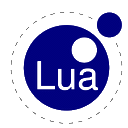 For the experienced users, this option contains the same features as the Standard version. Furthermore, it brings the Lua extension language from DC-24 to all JETI transmitters. A few basic applications are included in the Lua package:
|
Update procedure for version 4.23 and 4.24:
- Connect your TX via USB to PC.
- In the TX confirm communication with PC.
- Download the appropriate update file (contains all system audio files and configuration). Unzip its contents into a temporary folder at your hard drive.
- Copy all files from the temporary folder to the root (top) folder of the transmitter SD card. When asked, confirm replacement of existing files.
- Switch off and switch on the TX. After that, the update will run.
The structure of directories on the SD card should look like this:
If you need for any reason the previous updates as well, they are available here:




















