Update 9/2018: Added the latest device definitions for EX Bus devices: REX and REX Assist receivers, MEZON PRO controllers.
New Features:
Version 4.28:
- Redesigned telemetry selection screen for choosing displayed data on the main screen, voice outputs or alarm reports. The screen is now easier to use and lets you choose simply between different types of data.
- Many modifications and corrections have been made, see the release notes.
Version 4.27:
- Added the latest device definitions for REX Assist receivers, standard REX receivers and other devices.
- Updated voice announcements for REX A receivers (new telemetry variables, such as Roll, Pitch, G-Force).
- Added Swedish language (currently with English voice output).
- DITEX telemetry support (see notes).
- In the Timers/Sensors – Vario menu you can now create up to three independent configurations based on the switch position. You can set different e.g. climb/sink rates for each switch position. You can assign even different sensor variables.
|
Please read the attached ReleaseNotes prior to performing any update. This document always includes the actual information given to the current version of firmware. |
Options available:
Standard |
A basic firmware package for DC/DS-16 and DC/DS-14. It contains all functions known from these transmitter types except Lua extensions.
|
Lua |
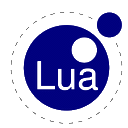 For the experienced users, this option contains the same features as the Standard version. Furthermore, it brings the Lua extension language from DC/DS-24 to all JETI transmitters. A few basic applications are included in the Lua package. The Lua apps can be managed via JETI Studio 1.1. |
Update procedure for version 4.28 via JETI Studio:
- Download or update the JETI Studio to the latest version.
- Connect the transmitter and enable the USB file storage mode.
- Open the Device Explorer window of JETI Studio and wait until the transmitter appears. Double click it and select the option for updating the transmitter.
- Go through the wizard and when everything finishes, disconnect the transmitter.
- The update will start automatically after the transmitter reboots.
If you need for any reason the previous updates as well, they are available here:




















