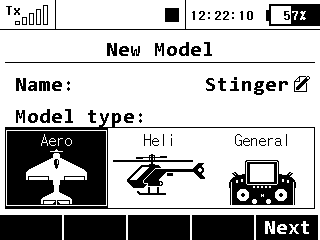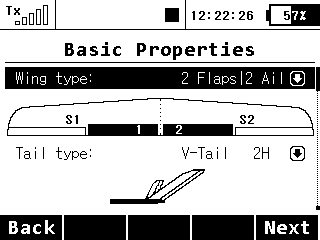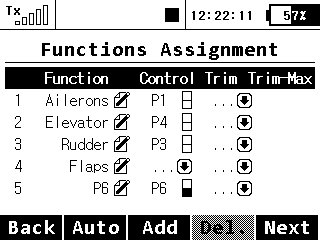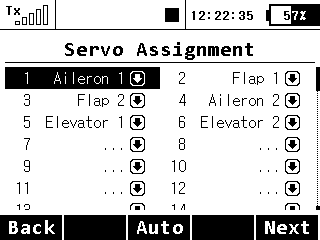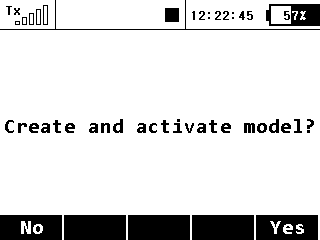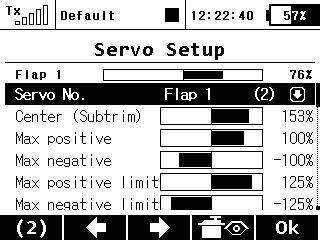Creating of a new model
|
|
When setting a new model via menu Model - New Model, fill in the name of the model and select Aero type. |
|
|
In Basic Properties select required type of wings and tails as shown in the screenshot. Set number of motors, brakes, and undercarriage servos to 0. |
|
|
In the menu item Functions Assignement check the flight functions of the model and their assigned controllers. In Flaps menu item delete assignment of controllers. This function will be controlled only by mixes. In this menu, it is also possible to create additional flight functions that will later be used either for controlling additional servo channels, or they can serve as a source of mixes for other functions. |
|
|
In Servo Assignement check the order of the channels
as they appear in the receiver in the result.
|
|
|
After confirming and creating the basic configuration you can switch on the model and pair it with the transmitter. |
|
|
Perform setup of servos as you are used to. At the flap servos it is usually necessary to move the center (subtrim) so that the entire trailing surface is in one level and in neutral. |