- Connect a jack-jack cable between the two transmitters (DS-12 <=> DS-12). Teacher controls the airplane and the student transmits his sticks positions over the cable.
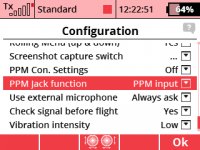
- In the Student's transmitter, locate System - Configuration menu and set "PPM Jack Function" to PPM8 Positive. In Advanced Properties - Wireless modes/Trainer, you can switch the transmitter to the Student mode (this step is not necessary if you have a special model memory configured just for this purpose).
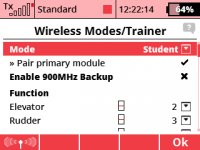
- In the Teacher's transmitter, locate System - Configuration menu and verify that "PPM Jack Function" is set to PPM Input. In Advanced Properties - Wireless modes/Trainer set the Mode to Teacher (PPM input). In the overview at the bottom of the screen you should see the channel data coming from the student over PPM wire.
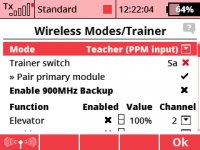
- Assign the trainer switch and go flying.
DS-12: How to establish the Trainer function over PPM Jack cable.

Since DS-12 doesn't offer the wireless trainer function, you can still use the teacher-student system between two transmitters over the PPM signal wire. You need just a single audio 3.5mm Jack-Jack cable (mono or stereo).
© 2026 Powered by EasyPublisher