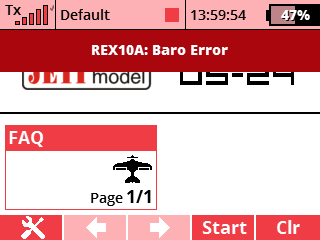 |
 |
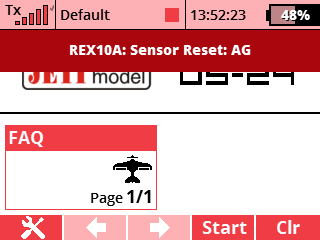 |
The whole procedure is described in a few points below:
- Check the SW version of the receiver. We recommend version 1.12 or higher. The receiver update is described here: http://support.jetimodel.cz/en/Question-of-the-week/How-can-I-update-the-JETI-Duplex-EX-receiver-/
- Use the JetiBox emulator in the DC/DS transmitter to enter the receiver settings and press and hold the "arrows" to the right and left to activate the formatting of the receiver's memory. It may take approximately 30 seconds to format the entire memory (don't disconnect the receiver from the power supply during memory formatting). Formatting the memory completely clears the entire settings of the receiver. End of the formatting procedure is indicated by the loss of connection between the receiver and the transmitter (the binding is deleted as last).
- Disconnect the receiver from the power supply and bind it with the DC/DS transmitter again. Possible binding procedures can be found here: http://support.jetimodel.cz/en/Question-of-the-week/How-can-I-bind-a-DUPLEX-receiver-with-a-JETI-DC-DS-transmitter-/
- Enter the receiver settings (menu/system/device explorer/REX ASSIST/telemetry/sensor calibration) and calibrate the sensors in six positions.
- Set up the receiver according to your priorities.
All procedure is shown in the following video.

